Open source Sony camera IR shutter and time-lapse controller (updated version 1.1.0)
Editor: Jim kajpust
I’ve updated the open source camera IR remote controller app for Android smartphones to version 1.1.0. This update adds these features:
- Timer settings will be kept between control modes.
- Add a new “Long exposure time-lapse” mode.
- Add a splash screen (i.e. the start-up screen.)
You can download the complied EVILRemote.apk file and optionally download the .fxp source code (.zip compressed) made with Adobe Flash Builder 4.5.1.
Please note this app does not support every Android smartphone. For more information about supported phones and installation procedures, please refer to “Open source Camera IR shutter and time-lapse controller for Android smartphones” .
This app was made for the Sony NEX 5 camera, however, the IR remote signal format used in Sony A55, A580, A390, A33 and NEX 5 cameras should be the same. That means you should be able to use this app to control those cameras.
About the “Long exposure time-lapse” mode
A new Long Exposure setting is added to the Time-lapse mode, so the camera can takes a series of long exposure pictures.
To enter the “Long exposure time lapse” mode, press the “Advanced” option on the top-right corner of the Time-Lapse mode screen.

The screen will slide into advanced setting mode. Press any of the “set” buttons to adjust timing.
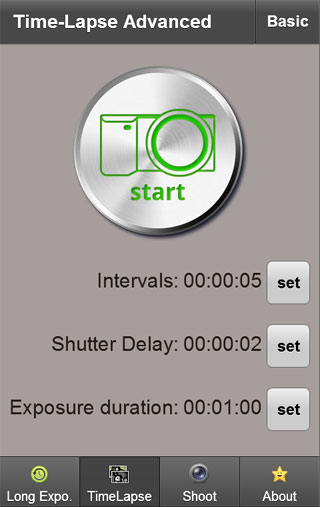
Here is the work-flow of the “Long exposure time-lapse”:
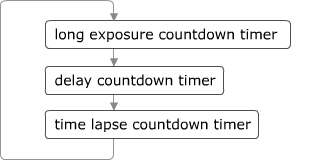
The camera may needs some time to process the long exposure pictures (for instance, get rid of noises), and it can’t accept any command during the process, so the remote controller has to wait for a while to send another command.
Splash screen with Escher’s Droste effect
Here is the splash screen for this app:

The splash screen is not necessary, but the Escher’s Droste effect looks pretty cool, so I made one by using a free Droste filter provides by Tom Beddard. The Droste filter is made with Adobe Pixel Bender technology, and the filter is compatible with Adobe Photoshop and After Effects (version CS4 and above).
You can find more interesting Escher’s Droste effect pictures in Tom Beddard’s subblue website.

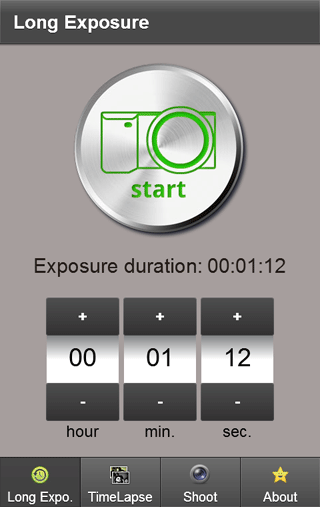
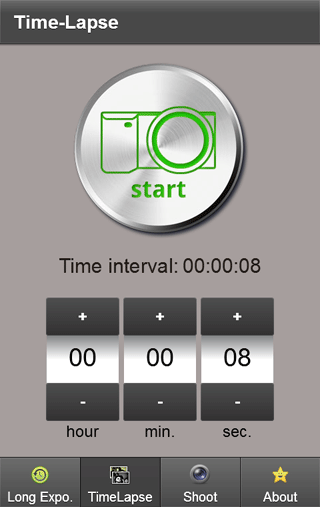
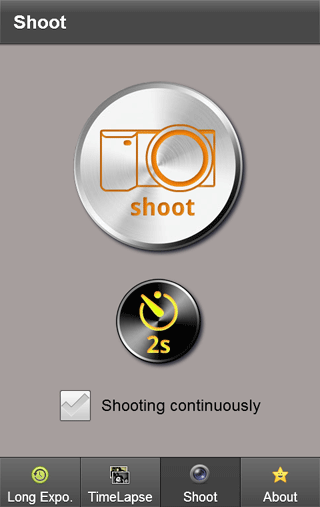
Reply