Open source Camera IR shutter and time-lapse controller for Android smartphones
Editor: Jim kajpust
In order to control my Sony NEX-5 camera through the IR transmitter from my Android phone easily, I created a simple IR remote controller and named it “EVILRemote”. It’s an open source project for which you can download the Android installer (.apk) and the source code.
You can replace the IR signal sound wave file in the source code with others to control any other camera or device with IR remote capability.
To control your Sony NEX-5 or other compatible camera with this app, you need a IR transmitter that uses the headphone jack, which is easy to build by yourself (or you can purchase one). Here is what my IR converter looks like:

For more information on building your own IR converter, please refer to my blog article “Create a LEGO IR Remote Transmitter with headphone jack for Sony NEX-5”.
System Requirement
- Smartphones with Android system 2.2 (Froyo) or higher.
- Adobe certified smartphones with screen resolution 480 x 800 pixels; however, it should work on 320 x 480 screen.
- Adobe AIR run-time app which is freely available on Android Market.
Note: I only tested EVILRemote on following Android smartphones:
- HTC Desire
- HTC Desire HD
- Sony Ericsson Xperia PLAY
- LG Optimus Black P970
Features
Basically, EVILRemote is a countdown timer app with an IR signal wave transmit function.
- Long Exposure:contains a timer setter and a Start/Stop toggle button. After setting the timer and pressing Start button, it will transmit an IR signal immediately to start the long exposure process. When countdown time’s up, it will fire another IR signal to stop the long exposure.
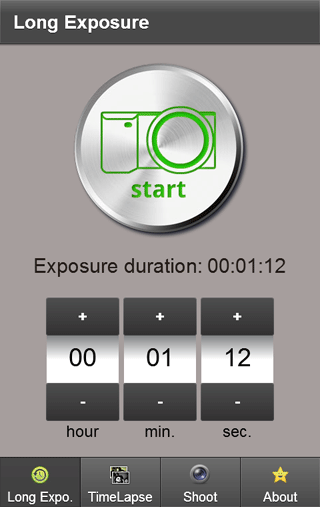
If you press Stop button before time’s up, a confirm message will pop up on the screen. If you press ‘OK’, it will fire an IR signal to stop long exposure.
- Time-lapse: after you press the Start button, it will transmit the IR signal repeatedly until you press the Stop button.
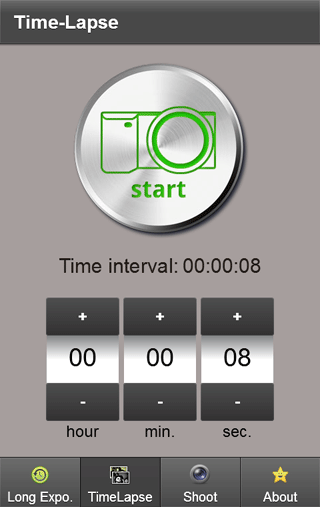
- Shoot: provides a normal shoot and 2 seconds delay shoot mode.
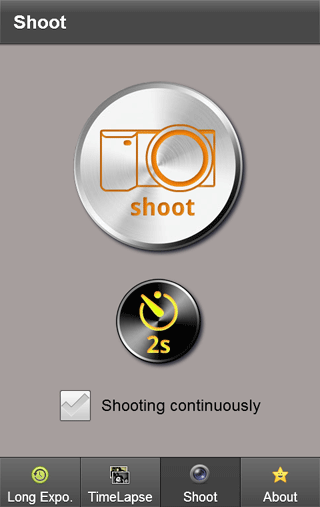
Download EVILRemote installer and source code
I didn’t submit the EVILRemote app to Android Market yet, but you can download the .apk installer file here.
To install the EVILRemote.apk manually, you can copy the .apk file to your Android phone’s SD card, and go to Settings -> Application Settings and enable Unknown Sources on your Android phone.
EVILRemote app is made with Adobe Flash Builder 4.5, here is the source code in Flex .FXP format (ZIP compressed). You can download a trial version on Adobe’s Flash Builder product page, or request a free copy of this tool from Adobe Education website.
If you modify or improve the function from the source code, please also share it to public.
Credits
The Photos and Camera Lens icons used in this app came from PixeloPhilia2 icon set created by Omercetin, which is available on the deviantart website.
![]()
![]()
The Time Machine and Smiley Star icons below are part of Developpers Icons created by Sekkyumu, which is available on the deviantart website.
![]()
![]()
The above icons are also included in the app source code. Thanks to these graphics designers for making such gorgeous icons!
This app also uses Android UI Components for Flex 4.5 created by John Olson. These components ease building the user interface of mobile applications. And finally, special thanks to my friend Jim Kajpust who reviewed and edited the content of this app and my English blog.
Reply